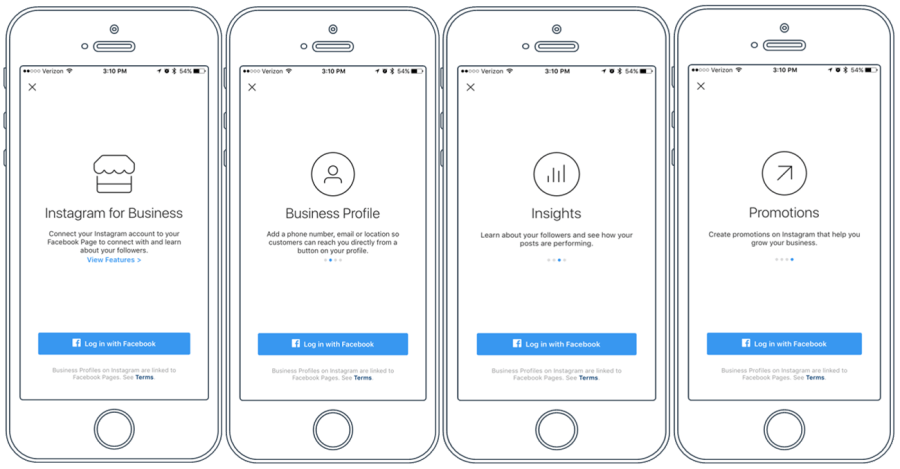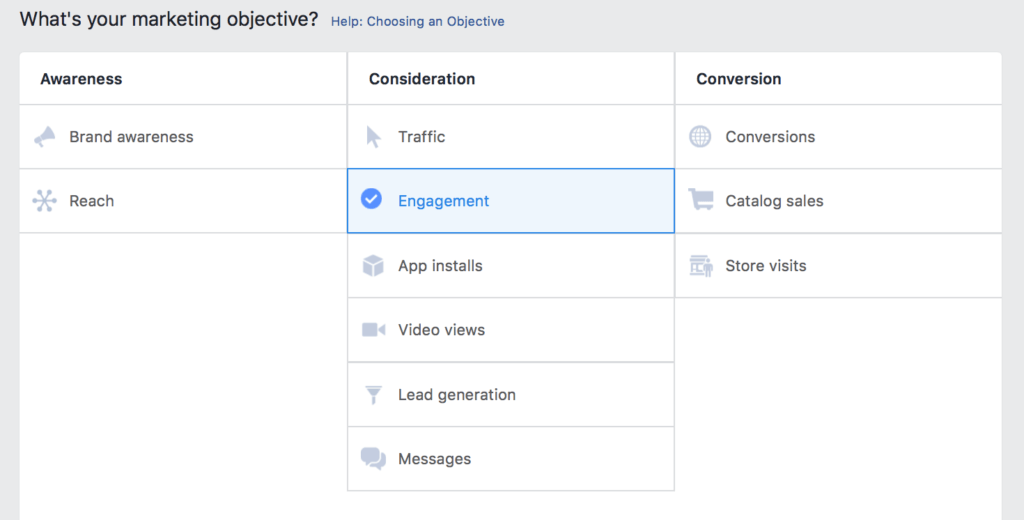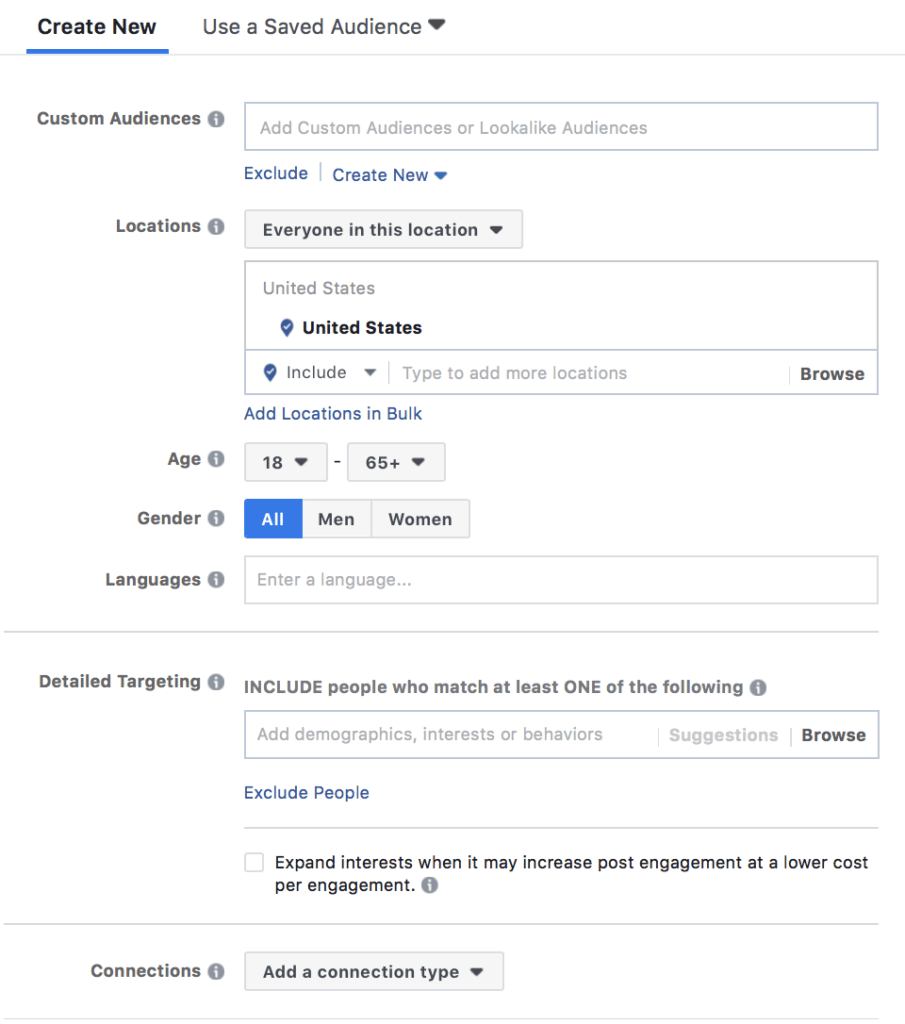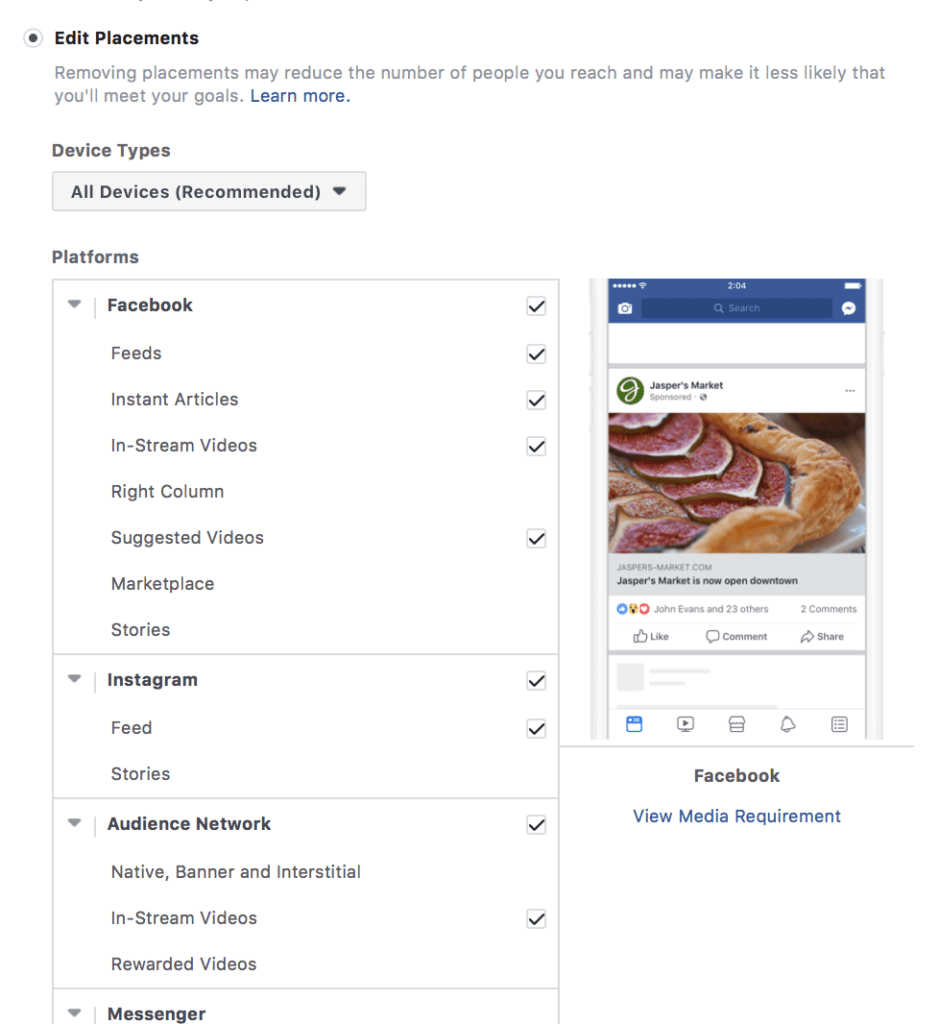With 68% of people saying that they come to Instagram to interact with creators, it’s no wonder that where digital traffic went, monetization followed. We at LMS talk extensively about omnichannel marketing, the importance of authenticity, and how to build meaningful relationships between brands, influencers, and consumers. The introduction of the new Instagram Branded Content Ad enforces the bridge between brand and influencer, making them partners in a shared a story. This shared storytelling allows brands to deepen their connection with consumers, and consumers to gain a deeper understanding of their favorite influencers. Because, at the end of the day, influencer marketing is about much more than cash for content. It’s a contract of shared beliefs, an understanding of voice and expertise, of opinion, and point of view that empowers both creator and brand.
I know, I know, all of that is lovely, but, what the heck are we doing?
Let’s get down to it.
BEFORE YOU BEGIN
So, we already have Sponsored Posts, right? Well, yes, but Sponsored Posts only allowed brands to reach an Influencer’s current audience. Branded Content Ads allow the integration of Facebook’s optimization tools, which allows more exposure to more tailored audiences. It is more objective specific, and allows for a much cleaner, targeted approach.
For influencers, Branded Content Ads allow their content to reach new audiences, and are paid for by a brand or business. For brands and businesses, not only do you see the gorgeous metrics, but you also have more control over the target audience. It seems like it is leaning a little heavily in favor of the brands and businesses, but only time will tell as we all dig in and experiment with this new tool!
PREREQS
via GIPHY
I promise, no summer reading assignments. This is just a quick reminder that you have to have a few things in order before venturing off into the uncharted territory of Branded Content Ads.
Make sure you have:
- Instagram Business Account
- Ability to partner in the creation of a Sponsored post
Quick detour: let’s make sure you have the ability to partner on Sponsored content.
- Open Ad Manager
- Choose “Engagement”
- Choose Your Targeting
- Choose Your Placements and Budget
- Choose Your Creative (aka the post you’re sponsoring)
- Let Your Ad Loose on Instagram!
Okay, back to our regularly scheduled programming.
- Have partners willing/wanting to promote (or be promoted for the creation of) branded content.
#PROTIP: if you’re a brand unsure how to reach influencers aligned with your voice and mission, I know a good resource for you 😉
AND NOW… THIS
If you’re a brand: skip this section (unless, like me, you want to know all of the things… in which case, continue on).
BRANDED CONTENT ADS FOR CONTENT CREATORS
Influencers, content creators, digital icons, taste makers, advice givers, travelers, foodies, fitness gurus, cultural anthropologists – whatever you call yourselves (no really, let me know, I’m really interested!) – I’m talking to you.
Here are the next steps in Branded Content Ads for you.
NEW CONTENT
- Prior to posting your content, go into “advanced settings” and tap “Tag Business Partner”
- Search for the brand/business
- Toggle the slider to the right to “Allow Business Partner to Promote” to give the brand/business access to promote your post
EXISTING CONTENT
- Open the post that’s going to be promoted
- Click the ellipses in the top right corner
- Select “Edit”
- Select “Ad Partner”
- Click “Tag Business Partner” and find the brand/business you’re partnering with to promote this post
- Under the “Branded Content Partner Permissions” toggle the slider to the right to “Allow Business Partner to Promote.” This will give the brand/business access to promote your post
Once a Branded Content Ad has been posted by a brand:
- A notification with pop up in the “Branded Content section” of the Instagram app.
- When you tap on the notification, it will say that the brand has “promoted your post.“
- Once the campaign comes to an end, your Branded Content Ad is eligible to be promoted again by that same brand/business, unless you toggle off the “Allow Business Partner to Promote” option.
A few things to remember:
- Only a brand/business can promote a post, you cannot promote your own post
- You, the influencer, will be able to edit or delete your post before the brand has promoted it, but once it is promoted, you will not be able to edit or delete unless the brand completely deletes the promotion.
- You won’t be notified when the campaign ends.
BRANDED CONTENT ADS FOR BRANDS & BUSINESSES
Once your excitement is at bay…
^actual footage of me finding out… I may or may not be a bit invested in my work…
And realize the limitless opportunities you’ll be able to explore…
Let’s recap those, shall we?
- Access to lots of delicious trackable data
- Control over your target audience
- Even larger reach than one influencer’s audience
- The ability to optimize your campaigns towards a targeted objective and audience
- You can use: Reach, Brand Awareness Objective, Video Views, Traffic or Engagement objective, but not conversion… yet.
Here are the next steps in Branded Content Ads for you.
It’s easy as 1… 2… 3…
- Give the creator permission to tag the brand in their branded content post
- Go to advertiser profile within the Instagram app. Select the options wheel above the “edit profile” button and select “Business Settings”
- If the “Require Approvals” is toggled on you can see “Approved Accounts” (if the “Require Approvals” is off, no further steps are needed)
- Select “Approved Accounts” and add the creator’s Instagram handle that you will be partnering with
- Select “Done”
- Create the Ad
- Go to Ads Manager and create an ad
- Pick one of the objectives for your Branded Content ad
- At the Audience step, set your targeting
- At the Placements step select Instagram Feed
- At the Ad level, your Branded Content will appear in the Use Existing Post section.
- Click into the Use Existing Post section
- Click on Select Post/Change Post in the Creative section
- In the Select Post window, navigate to the Branded Content tab and click. You’ll see the list of the branded content posts that an influencer has given you permission to promote.
- Choose the branded content post that you want to promote
- Preview your ad – finish creating your ad + confirm.
- Once you’ve created your ad, it will be reviewed by Facebook and you’ll be notified when it’s approved. After which, the ad will appear in the Main Feed of your chosen audience. Once your ad is live, you’ll have access to all of the ad reporting metrics in Ads Manager.
NOTE: You won’t be able to manage or delete likes or comments that appear on the promoted Branded Content Ad.
AND NOW FOR THE FUN PART
That was a lot of information for one new tool.
Just remember:
- Brands and influencers need to give each other permission before partnering in the creation of Branded Content Ads.
- Branded Content Ads allow brands to use the Facebook optimization tool therefore narrowing the objective and targeting a specific audience.
- By partnering with a brand to create a Branded Content Ad, an influencer’s content gets exposed to a whole new audience more likely to engage than the general population.
Ultimately, we can’t know how this tool will impact the landscape of influencer marketing, but the moment a trend, evolution, or revolution occurs, we’ll be sure to keep you in the know.
Have you tried Branded Content Ads? What was the result? We’d love to hear your experience!
Ready to integrate Branded Content Ads into your omnichannel marketing strategy?
(Not sure what that means? Check out our blog all about omnichannel marketing)
Give us a call, shoot us an email, or connect with us on social!
[simple-author-box]