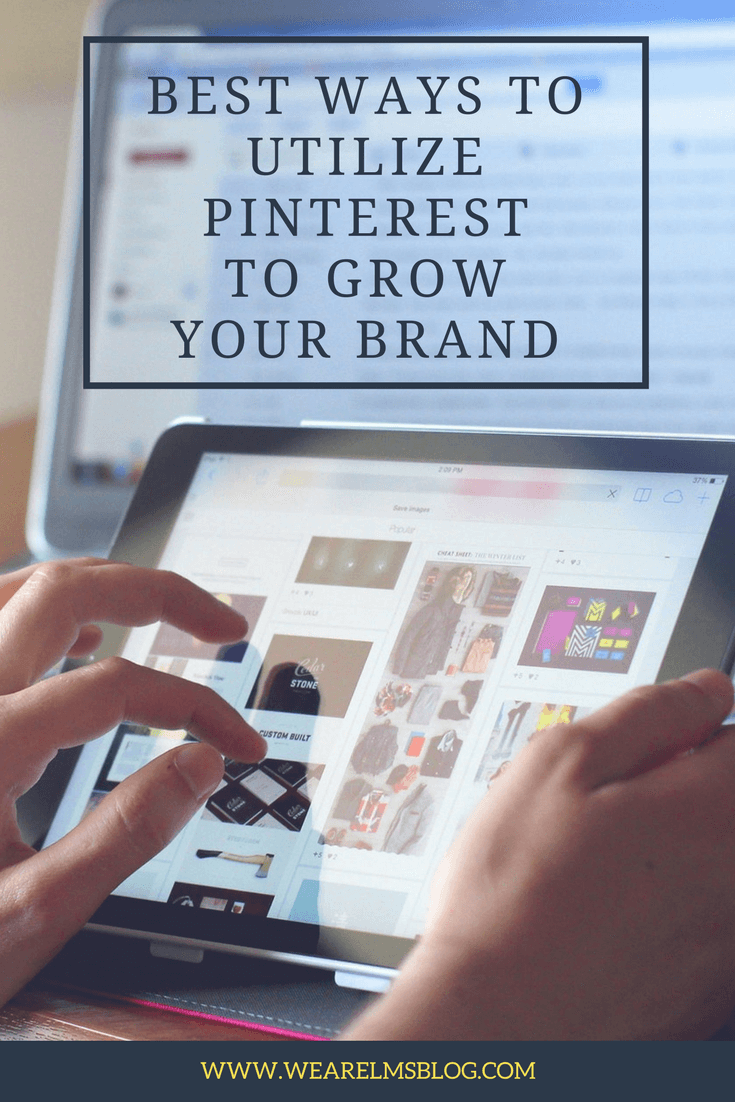Best Ways To Utilize Pinterest To Grow Your Brand
For most influencers, Facebook, Instagram and YouTube rule the social media game. It’s where you share the most content, interact with followers and likely put the most time and money into growing your social presence. With those mega platforms stealing all the spotlight, it can be easy to dismiss Pinterest as an unnecessary tool. However, Pinterest can be a game changer in driving new followers to your sites and feeds! Especially for the food, fitness and fashion markets, Pinterest gives influencers a variety of unique ways to reach new audiences and stand out in their fields. If you don’t have a Pinterest account for your brand, or have one but are not using it to its full potential, read on! We’ve collected the best ways to take your account from just pinning, to #winning.
GET RICH:
Plain old pinning is soooo last year. Give your audience a better experience by using the “Rich Pins” feature, which allows for you to provide more information that is located directly on a pin. There are four types of Rich Pins: app, product, recipe, and article. App pins provide install buttons on the pin itself allowing for people to download a specific app without leaving Pinterest. This feature is currently only compatible with iOS devices. Product pins make shopping much easier for people to do from Pinterest. They show prices, availability, and where to buy the products that you’re posting about, all on the pin. Recipe pins allow for you to add ingredients, cooking times and serving sizes of recipes to your pins. Article pins allow for people to save stories that they’re interested in. These pins reveal the headline, the author, as well as the story description of the article.

GET PROMOTED:
Like many other social media outlets, Pinterest offers a feature in which you can pay to have to your pins seen by more people. This is the “Promoted Pins” feature, and they reach out to a larger audience than what your regular pins normally would. With this feature, there are three types of campaigns, or motives for your Promoted Pins, the traffic campaign, engagement campaign, and the awareness campaign.
The primary goal of a traffic campaign is to drive sales to your site. In this case, you would pay when people click on your Promoted Pin to be taken to your site. An engagement campaign’s primary goal is to bring in a larger active audience on Pinterest. For this, you would pay when people closeup, re-pin and click on your Promoted Pin. Lastly, the awareness campaign is focused on reach, in which you would pay when people see your Promoted Pin.
BUTTON UP:
You probably have your Facebook, Twitter and Instagram pages linked to your site, but aren’t you forgetting something?
You can do the same with your Pinterest page and it’s a pretty good idea to do so. Pinterest offers buttons and widgets that you can add to your site to bring more people to your content on Pinterest and vice versa. There’s the “Save Button,” which allows users to save what they like and the “Follow Button,” which allows users to follow you on Pinterest from your site. The “Pin Widget” is an embed pin from your Pinterest to your website, and you can even incorporate a “Profile Widget,” which shows up to 30 of your latest pins on your site. Each of these options can be customized to match your site, can drive new audiences and allow your followers to do the hard work for you — getting your content out there!
GET PRETTY:
The way you present your pins can make an impact on how many re-pins you get. In order for your images to be re-pinned, they must stand out. Consider the shape and size of the images you’re using, making sure that they don’t affect the quality of the image. Many may not know that an image that looks killer on your blog, may not look to hot when applied to other platforms, Pinterest included. Formatting your images to work with each platform is the best way to go! There are great tools out there, like Canva, to make this an easy step.
Another important thing to consider is the description of your pins. You want to use keywords to help people understand what your image is about while also keeping it between 75-100 characters. Though fun, it is not helpful for your pins to contain hashtags, as they aren’t utilized by Pinterest.
For more details on how to get your Pinterest on point, check out this guide from the platform itself!
To learn more about LMS and how we can work with you as an influencer check out our site www.wearelms.com and join us in our exclusive Influencer group, The Inner Circle, by applying here.